Last week I made my first post about Going From Amateur Hobbyist to Developing Games for a Living. This week I write about some techniques I like to use that make games feel better, visually. I've stolen all of these effects from other games and I encourage you to use them too.
Here is a little clip of special effects that I use in my games:
Notice how motion lines, impact holds, screenshake, and particles make everything feel exciting to look at. For a little extra work, these effects create a huge impact in making the game feel more appealing to look at.
Below is a breakdown of the tricks that I employ in my games that add visual impact to gameplay.
1. Motion Lines
These effects emphasize speed and power. I totally ripped them off from the Japanese. Notice the same motion lines around the edges that appear when the character inflicts a heavy hit.
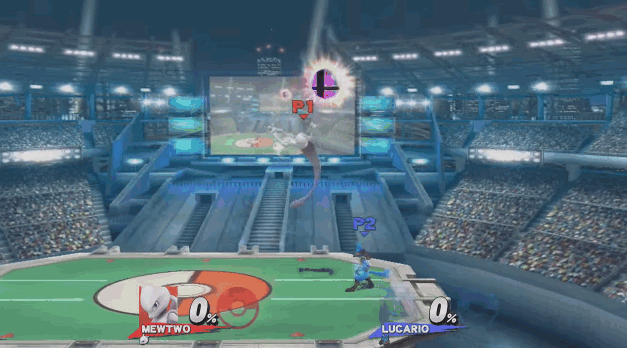
Anime and games like Smash Bros employee these techniques a lot. As you can see in my first gif, I like to have them appear a frame before impact holds to really emphasize hits. Use these whenever something you want to highlight happens in game.
2. Impact Holds
This is something you see a lot in anime when the artist wants to imply heavy impact between two forces. Right before a powerful spell happens, I will employ holds like these.
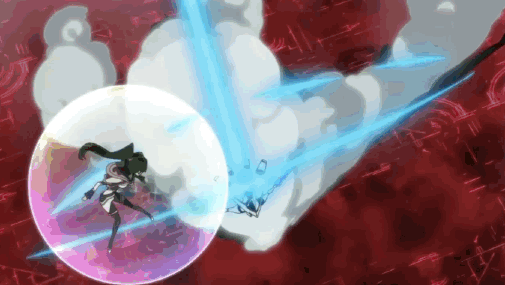
Notice how right before the one robot crosses weapons with the other, a brief impact flash occurs for a frame.
A lot of games today have “holds” where the game pauses the action for a split second to imply a powerful impact. Smash Bros tends to pause hits on characters to emphasize that an attack's recipient was hit hard. I find anime-esque impacts like these take the appeal of holds one step further.
3. Screenshake
This examples’s pretty obvious and is used everywhere in animation. Still, it’s worth emphasizing how effective it is.
The moving of the screen makes your characters actions feel like they have more weight. When a character fires his gun or something heavy hits in game, use a screenshake.
4. Particles
Particles are very simple but create a lot of extra visual interest for very minimal effort. I use a lot of particles. Some are hand animated, some are handled via programming.

In this example: whenever the Priestess heals, white particles fly from her staff. Also, purple particles appear over her target. The Marksman also drops a shell casing everytime he shoots. Those are added via programming.
Not all particles need to be animated with code. When characters are hit, I have little hand-animated impact particles appear too.
You can add these in all sorts of places. When characters run, make dust kick up. When a character in a shooter misses its target and hits a wall, have smoke come out of the bullethole.
5. Lingering effects
Effects that persist on screen for a while remind players they’ve caused serious carnage. By keeping effects around for a while, you create a scene telling the player they’ve left their own mark in the world.

When an explosion happens, visual indicators like smoke, scorch marks and embers emphasize this. The smoke fades out slowly and fire persists long after the explosion has faded away.
Having corpses and bloodstains of slain enemies stay on the screen for awhile is another way to add lingering visuals.
6. Persistent Motion
This one is not so much an effect but I decided it's worth including anyway.
Always keep your characters moving, even when idle. A lot of beginners have their characters completely hold still when inactive. This is a mistake; immersion feels broken and characters seem lifeless when motion stops.

I have my characters always bounce around regardless of action. My idle poses are very simplistic, but they work.
You see this in almost all fighting games. In these games, whenever a character isn't being controlled, the character still breathes and moves around.
Hopefully these techniques help you out.
I'll be adding more development posts in the future. They will discuss in greater detail some of the design decisions I make. I'll be making a new post every friday.
You can follow our blog on twitter if you want to see even more of our development.
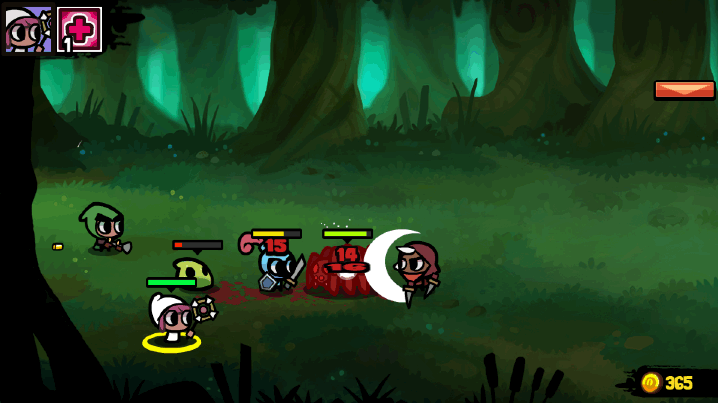
ArcadeHero
Nice post Tyler!
Very useful techniques c:
Tyler
Hopefully they help.
PS. I really like your art